Filtering news sources on the Web and avoiding filter bubble
Web search results has been dropping in terms of results quality and credibility for quite a while, mostly due to aggrresive SEO optimization done by scammy websites, which is becoming a common complain among engineers 1 2, who are usually power users of web search.
As a father with very limited amount of free time, the pain of scrolling and paging through lists of trashy search results for social/politics or other current affairs, repeatedly narrowing down search terms and losing precious minutes, especially on mobile devices, I always felt urge to find a way of filtering down those scammy / trashy websites.
My quick solution I developed recently, before uBlacklist started trending (which looks really good, BTW!) is to use custom domain filters in search query, together with short keywords to make them easily accessible.
But first, how do I determine whose sources are credible?
Well, for enumerated matters - social, politics, current affairs - I suspect every reader already know some sources he/she/they trusts, but to avoid being completely isolated in own infromation bubble, I’d suggest using some (hopefully trustworthy) media charts. Personally, I use Media Bias Chart by ad fontes media:
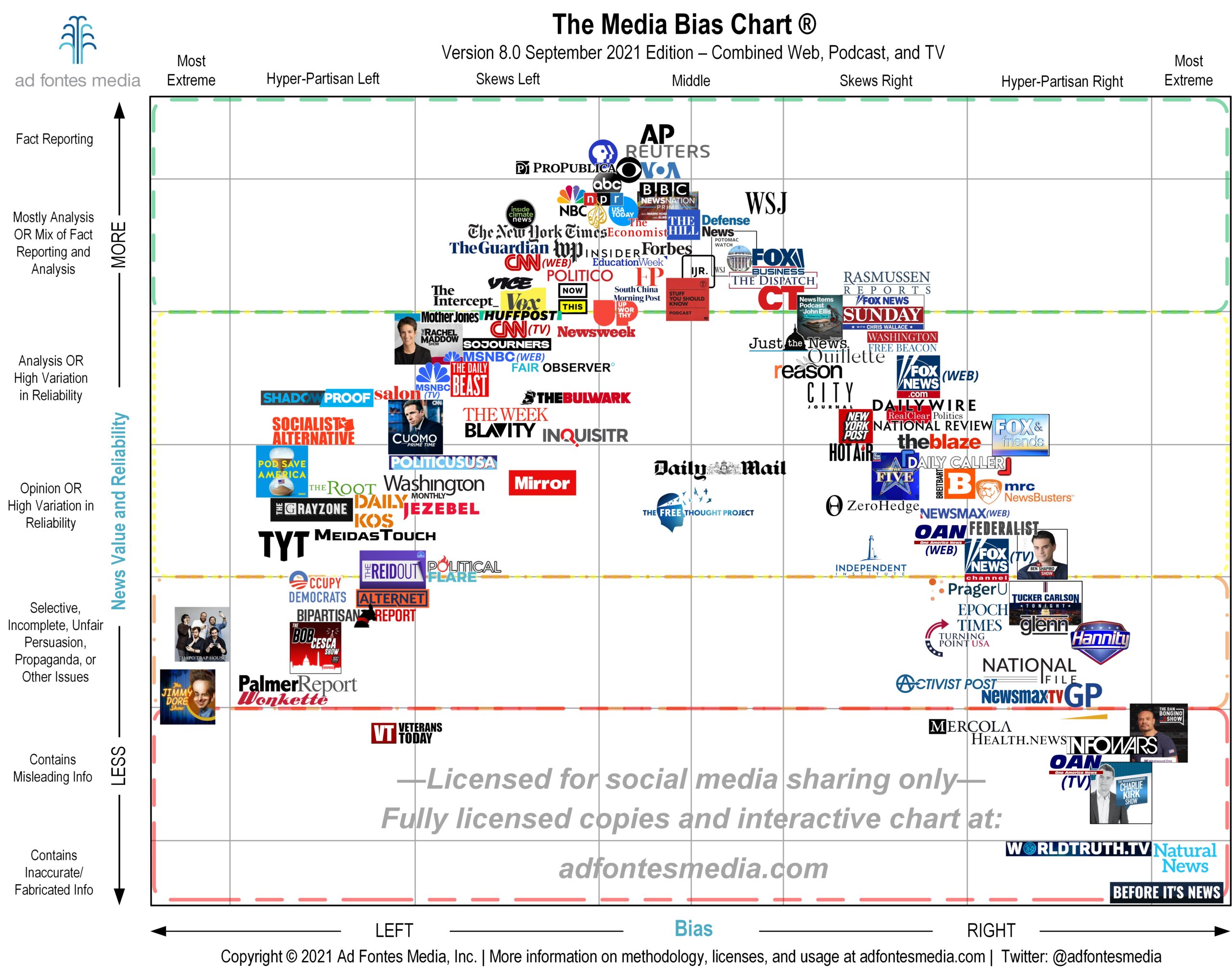
For next round of filtering sources, I’d suggest removal of those paywalled (implying you don’t have subscription bought for them).
Using search queries to filter trustworthy domains
Popular search engines, including Google and DuckDuckGo, support query language allowing one to filter out domains from results. Query example with filtering looks like this:
inflation europe 2021 site:bbc.com OR site:politico.com OR site:axios.com OR site:nytimes.com OR site:usatoday.com OR site:wsj.com OR site:thehill.com OR site:washingtonpost.com OR site:guardian.com
Typing all those domains every time would be tedious work, so I’m using parametrizable bookmarks in Firefox.
Using bookmarks with keyword search
In Firefox, we can parametrize phrase from bookmark URL using either %s (for encoding phrases into URL) or %S (direct replacement); for most human readable search phrases %s is better.
So basically we need to:
- Perform first search with domain filter applied
- Extract search URL
- Replace phrase in URL with
%s - Add it as new bookmark with
<PREFERRED KEYWORD>
Example:
- This search query:
inflation europe 2021 site:bloomberg.com OR site:bbc.com OR site:politico.com OR site:axios.com OR site:nytimes.com OR site:usatoday.com OR site:wsj.com OR site:thehill.com OR site:washingtonpost.com OR site:guardian.com - Results in URL:
https://www.google.com/search?q=inflation%20europe%202021+site%3Abloomberg.com+OR+site%3Abbc.com+OR+site%3Apolitico.com+OR+site%3Aaxios.com+OR+site%3Anytimes.com+OR+site%3Ausatoday.com+OR+site%3Awsj.com+OR+site%3Athehill.com+OR+site%3Awashingtonpost.com+OR+site%3Aguardian.com - After replacing phrase:
https://www.google.com/search?q=%s+site%3Abloomberg.com+OR+site%3Abbc.com+OR+site%3Apolitico.com+OR+site%3Aaxios.com+OR+site%3Anytimes.com+OR+site%3Ausatoday.com+OR+site%3Awsj.com+OR+site%3Athehill.com+OR+site%3Awashingtonpost.com+OR+site%3Aguardian.com - Storing as bookmark:

This way, next time we search for credible sources, we just need to type in search/url bar <PREFERRED KEYWORD> <PHRASE>, so the filter is applied. It works on mobile with Firefox Sync, too!
Other usages
- shortcut for GitHub search
- shortcut for GoogleWebCache, InternetArchive
- shortcut for ArchLinx User Repositories
- etc.